CryptoNets SDK Usage Guide¶
API_KEY and SERVER_URL initialization parameters¶
To access the factor server, you need to configure the server URL and API key. These values should be stored in environment variables for secure and streamlined access.
Set the environment variables with the following commands:
export PI_SERVER_URL = "SERVER_URL"
export PI_API_KEY = "YOUR_API_KEY"
Also, they can be passed directly to the FaceFactor constructor as we will show in the next section.
Create and the Face Factor Object¶
You need to create an instance of the FaceFactor class in order to start using the SDK’s FaceFactor object.
You can rely on environment variables to set the server URL and API key:
# Import the FaceFactor class from the CryptoNets SDK
from cryptonets_python_sdk.factor import FaceFactor
# Create an instance of the FaceFactor class using the environment variables
face_factor = FaceFactor()
Or set the server URL and API key directly:
# Import the FaceFactor class from the CryptoNets SDK
from cryptonets_python_sdk.factor import FaceFactor
# Define the server URL and API key
server_url = "https://sample.url.domain" # Replace with your server URL
api_key = "your-api-key" # Replace with your API key
# Initialize the FaceFactor instance with the server URL and API key
face_factor = FaceFactor(server_url=server_url, api_key=api_key)
With this setup, you’re ready to use the CryptoNets™ SDK to generate and verify private IDs.
1) is_valid(): Validating Facial Biometrics¶
The is_valid method checks an image for the presence of a valid facial biometric that meets specified restrictions.
This function processes the image, validates the facial biometric, and returns a facial validation result or relevant error codes.
This method is ideal for live capture scenarios, as it can guide users to make necessary adjustments (e.g., “remove eyeglasses,” “remove mask,” “look at camera”) to ensure a valid facial image is captured.
Key Features of is_valid:
Runs on-device, responding within 50ms without requiring a server call
Supports head tilt from -22.5 to 22.5 degrees (left to right)
Allows uncontrolled poses (though not full profile)
Minimum recommended face size is 224 x 224 pixels for optimal accuracy
For best results, use an unprocessed image with as much padding around the face as possible, compliant with ISO 19794-5/INCITS 385-2004 (S2019) standards.
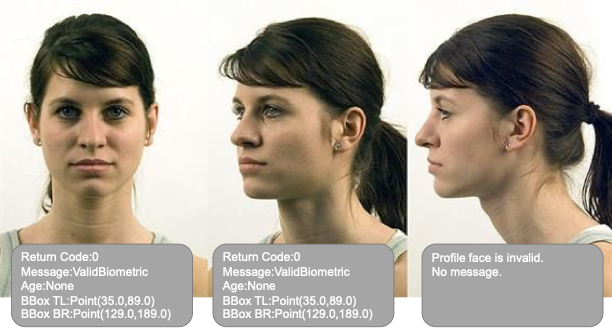
Sample Usage:
# Import the FaceFactor class from the CryptoNets SDK
from cryptonets_python_sdk.factor import FaceFactor
# Initialize FaceFactor with the server URL and API key
face_factor = FaceFactor(server_url=SERVER_URL, api_key=API_KEY)
# Validate the image
is_valid_result = face_factor.is_valid(image_path="path_to_the_image") # Replace with the actual image path
# Accessing results
error_code = is_valid_result.error # Error code, if any
message = is_valid_result.message # Operation message
face_objects = is_valid_result.face_objects # List of detected Face objects
Example Output:

# Loop through detected faces
for index, face in enumerate(is_valid_handle.face_objects):
print(f"Face #:{index + 1}")
print(f"Return Code: {face.return_code}")
print(f"Message: {face.message}")
print(f"BBox Top Left: {face.bounding_box.top_left_coordinate}")
print(f"BBox Bottom Right: {face.bounding_box.bottom_right_coordinate}\n")
Output:
Face#:1
-------
Return Code:0
Message:ValidBiometric
Age:None
BBox TL:Point(187.0,153.0)
BBox BR:Point(382.0,334.0)
For a complete list of return and status codes, see return codes. Additional configurations can be found in the is_valid advanced instructions section.
2) estimate_age(): Determining User Age¶
The estimate_age method analyzes a frontal facial image to determine if a valid biometric match is present
based on specified restrictions, and it returns an estimated age (range: 0-100) along with the bounding box or relevant error codes.
This method is particularly useful for live capture applications where continuous age estimation is required.
Key Features of estimate_age:
Runs on-device with ~50ms response time, eliminating the need for server calls
Supports head tilt between -22.5 to 22.5 degrees (left to right)
Allows uncontrolled poses (excluding full profiles)
Recommended minimum face size is 224 x 224 pixels for optimal accuracy
For best results, provide the original image without cropping. If a cropped image is used, include as much padding around the head as possible, following standards like ISO 19794-5/INCITS 385-2004 (S2019).
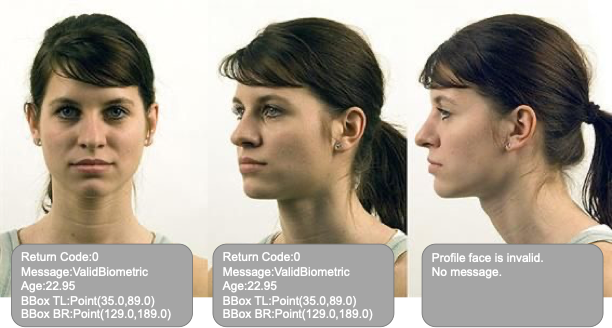
Sample Usage:
# Import the FaceFactor class from the CryptoNets SDK
from cryptonets_python_sdk.factor import FaceFactor
from cryptonets_python_sdk.helper.result_objects.ageEstimateResult import AgeEstimateResult
from cryptonets_python_sdk.helper.result_objects.callStatus import ApiReturnStatus
from cryptonets_python_sdk.settings.configuration import FACE_VALIDATION_STATUSES
from cryptonets_python_sdk.helper.result_objects.ageEstimateResult import FaceTraitObject
from typing import List
from cryptonets_python_sdk.helper.utils import FaceValidationCode, BoundingBox , Point
# Initialize FaceFactor with the server URL and API key
face_factor = FaceFactor(server_url=SERVER_URL, api_key=API_KEY)
# Estimate user's age with strict validation
handle = face_factor.estimate_age(image_path="path_to_the_image") # Replace with the actual image path
# if the call failed
if handle.operation_status_code != ApiReturnStatus.API_NO_ERROR :
print("Error:", handle.operation_message)
return
# no face detected
if not handle.face_age_objects or len(handle.face_age_objects) == 0:
print("No face detected")
Example Output:

# Loop through detected faces and print the results
print(f"Operation Status Code: {handle.operation_status_code.name}")
print(f"Message: {handle.operation_message}")
face_objects = handle.face_age_objects
if face_objects:
print(f"\nNumber of detected faces: {len(face_objects)}")
for i, face in enumerate(face_objects):
print(f"\nFace #{i+1}:")
print(f" Estimated Age: {face.age}")
print(f" Age Confidence Score: {face.age_confidence_score}")
print(f" Face Confidence Score: {face.face_confidence_score}")
print(f" Bounding Box: {face.bounding_box}")
if face.face_traits:
print(f" Face Traits:")
for j, trait in enumerate(face.face_traits):
print(f" Trait #{j+1}:")
print(f" Validation Code(Name: {trait.validation_code}, code: {trait.validation_code.value})")
print(f" Message: {trait.message}")
else:
print("\nNo faces detected.")
Output:
Operation Status Code: API_NO_ERROR
Message:
Number of detected faces: 1
Face #1:
Estimated Age: 51.1969604
Age Confidence Score: 2.54153657
Face Confidence Score: 0.776028514
Bounding Box: BoundingBox(top_left_coordinate=Point(80,147), bottom_right_coordinate=Point(260,315))
Face Traits:
Trait #1:
Validation Code(Name: FaceValidationCode.ValidBiometric, code: 0)
Message: Face validation is successful.
For a complete list of return and status codes, see return codes. Additional configurations can be found in the estimate_age advanced instructions section.
3) compare(): 1:1 Verification of Face Images¶
The compare method performs a 1:1 verification of two frontal facial images, analyzing them to determine if both images contain valid frontal facial biometrics that meet specified restrictions.
It then returns whether the subjects in the images are the same person (Result: 1) or different subjects (Result: -1), along with additional information and error codes if applicable.
Key Features of compare:
Runs on-device with a ~50ms response time, without requiring a server call
Supports head tilt between -22.5 to 22.5 degrees (left to right)
Allows uncontrolled poses (excluding full profiles)
Recommended minimum face size is 224 x 224 pixels for optimal accuracy
For best results, provide the original image without cropping. If a cropped image is used, include as much padding around the head as possible, following standards like ISO 19794-5/INCITS 385-2004 (S2019).
Sample Usage:
# Import the FaceFactor class from the CryptoNets SDK
from cryptonets_python_sdk.factor import FaceFactor
# Initialize FaceFactor with the server URL and API key
face_factor = FaceFactor(server_url=SERVER_URL, api_key=API_KEY)
# Compare two images
compare_handle = face_factor.compare(image_path_1="path_to_image1", image_path_2="path_to_image2") # Replace with actual paths
# Accessing results
status = compare_handle.status # Status of the operation
result = compare_handle.result # Result: 1 (same person), -1 (different person)
message = compare_handle.message # Operation message
distance = compare_handle.distance # Comparison distance
first_validation = compare_handle.first_validation_result # Validation result for the first image
second_validation = compare_handle.second_validation_result # Validation result for the second image
Example Output:

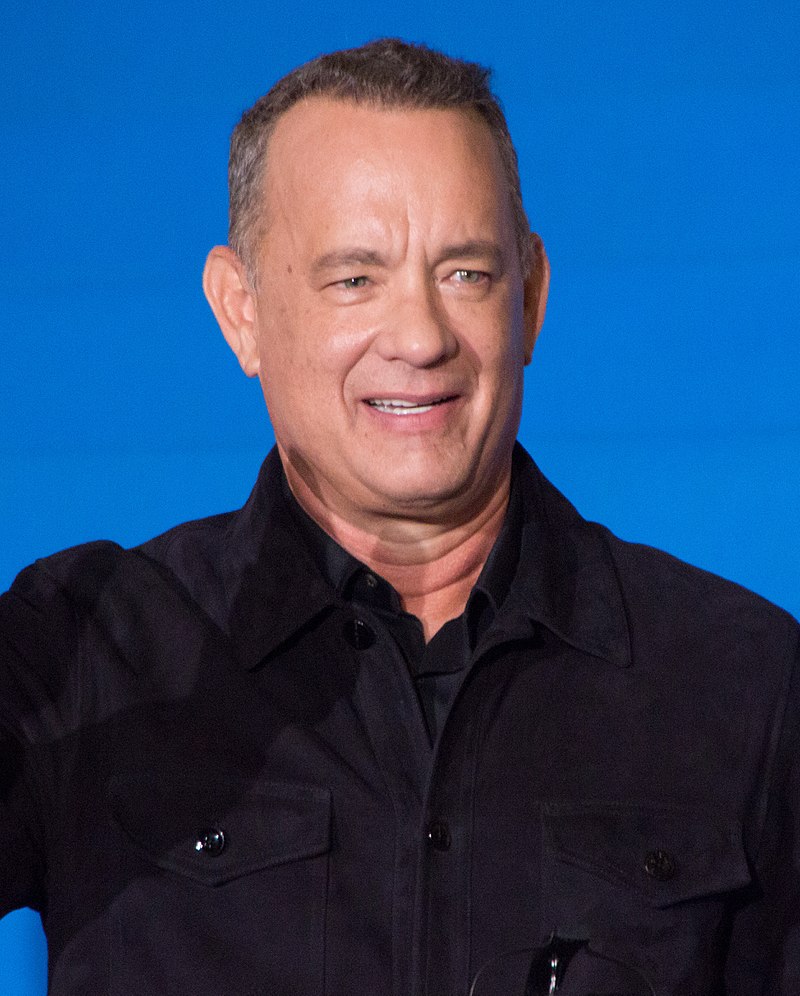
# Display comparison results
print(f"Status: {compare_handle.status}")
print(f"Result: {compare_handle.result}")
print(f"Message: {compare_handle.message}")
print(f"Distance: {compare_handle.distance}")
print(f"Image 1 Validation Result: {compare_handle.first_validation_result}")
print(f"Image 2 Validation Result: {compare_handle.second_validation_result}")
Output:
Status:0
Result:1
Message:
Min:0.4671628773212433
Mean:0.4671628773212433
Max:0.4671628773212433
1VR:0
2VR:0
For a complete list of return and status codes, see return codes. Additional configurations can be found in the compare advanced instructions section.
4) compare_doc_with_face(): 1:1 Verification of a Face Image and Document Image¶
The compare_doc_with_face method enables 1:1 verification by comparing a frontal facial image with a facial image on a driver’s license or similar document. It takes a facial image and a document image as input, along with the API key and specified restrictions, and assesses whether the facial biometrics match.
The method returns 1 if the images are from the same individual and -1 if they are not, along with any relevant error codes.
Key Features of compare_doc_with_face:
Runs on-device with a ~200ms response time, without requiring a server call
Supports head tilt between -22.5 to 22.5 degrees (left to right)
Allows uncontrolled poses (excluding full profiles)
Recommended minimum face size is 224 x 224 pixels for optimal accuracy
For best results, use the original image without cropping. If using a cropped image, include as much padding around the head as possible, in line with ISO 19794-5/INCITS 385-2004 (S2019) standards.
Sample Usage:
# Import the FaceFactor class from the CryptoNets SDK
from cryptonets_python_sdk.factor import FaceFactor
# Initialize FaceFactor with the server URL and API key
face_factor = FaceFactor(server_url=SERVER_URL, api_key=API_KEY)
# Perform 1:1 verification between a face image and a document image
compare_doc_with_face_handle = face_factor.compare_doc_with_face(
face_path="path_to_face_image", # Path to the portrait image
doc_path="path_to_DL_image" # Path to the document (e.g., driver's license) image
)
# Accessing results
status = compare_doc_with_face_handle.status # Status of the operation
result = compare_doc_with_face_handle.result # Result: 1 (same person), -1 (different subjects)
message = compare_doc_with_face_handle.message # Operation message
distance = compare_doc_with_face_handle.distance # comparison distance
first_validation = compare_doc_with_face_handle.first_validation_result # Validation result for the face image
second_validation = compare_doc_with_face_handle.second_validation_result # Validation result for the document image
Example Output:
# Display comparison results
print(f"Status: {compare_doc_with_face_handle.status}")
print(f"Result: {compare_doc_with_face_handle.result}")
print(f"Message: {compare_doc_with_face_handle.message}")
print(f"Distance: {compare_doc_with_face_handle.distance}")
print(f"Face Image Validation Result: {compare_doc_with_face_handle.first_validation_result}")
print(f"Document Image Validation Result: {compare_doc_with_face_handle.second_validation_result}")
Sample Output:
Status:0
Result:1
Message:"Same Face"
Min:0.46
Face Image Validation Result:0
Document Image Validation Result:0
For a complete list of return and status codes, see return codes. Additional configurations can be found in the compare advanced instructions section.
5) antispoof_check(): Spoof Detection in Facial Recognition¶
The antispoof_check method is designed to enhance the security of facial recognition systems by distinguishing authentic live captures from potential spoof attempts.
By analyzing specific characteristics within the image, this method helps prevent fraudulent access.
Accepts a single frontal face image.
Analyzes the image for signs of spoofing, such as texture irregularities or digital alterations.
Returns an
AntispoofCheckResultobject, which includes the status, message, and a boolean indicating if spoofing was detected.On-device processing: The check runs locally, with a typical response time of 100ms, requiring no server communication.
Image Requirements:igh-resolution images (224 x 224 pixels minimum) are recommended. Lower resolutions are supported, though detection accuracy may vary.
Head Pose:Effective for frontal views, within a range of -15 to +15 degrees for both yaw and pitch.
Best Practices:se unprocessed images for optimal results. If cropping is needed, include sufficient background around the face.
The AntispoofCheckResult encapsulates the output of the antispoof check, with these attributes:
status: Integer that indicates the status of the operation.
message: A descriptive message about the operation’s outcome.
is_antispoof: Boolean that indicates whether a spoofing attempt was detected (
Trueif spoofing detected,Falseotherwise).
Sample Usage:
# Import the FaceFactor class from the CryptoNets SDK
from cryptonets_python_sdk.factor import FaceFactor
# Initialize FaceFactor with server URL and API key
face_factor = FaceFactor(server_url=SERVER_ADDRESS, api_key=API_KEY)
# Perform antispoof check
antispoof_result = face_factor.antispoof_check(image_path="path_to_face_image") # Replace with the actual image path
# Accessing results
print("Status: {}\nMessage: {}\nSpoof Detected: {}".format(
antispoof_result.status, antispoof_result.message, antispoof_result.is_antispoof))
Sample Output:
Status: 0
Message: 'No spoofing detected.'
Spoof Detected: False
Refer to return_codes for a comprehensive list of possible result and status codes.
6) enroll(): Initialize Subject’s Face in the Identification System¶
The enroll method is used to register a subject’s facial biometric in the identification system.
It accepts a frontal facial image, along with an API key and specified restrictions.
This method verifies if the image contains a valid facial biometric that meets the specified criteria.
If valid, it transforms the biometric data into homomorphic token ciphertexts, deletes the original plaintext biometric, and securely transmits the ciphertext to the backend.
Process Flow:
If enrollment is successful and the user is new, the method returns 0 along with a new PUID and GUID.
If the user is already enrolled, it returns 0 and the existing PUID and GUID.
If the image is invalid, it returns -1 along with relevant error codes.
Key features of enroll:
The operation completes within 200ms, including server processing time.
Supports head tilt from -22.5 to 22.5 degrees (left to right).
Recommended for controlled poses with no eyeglasses or facemasks, facing forward for highest accuracy.
Minimum recommended face size is 224 x 224 pixels.
For best results, provide the original image without cropping. If cropped, ensure there is adequate padding around the head, ideally following ISO 19794-5/INCITS 385-2004 (S2019) standards.
Sample Usage:
# Import the FaceFactor class from the CryptoNets SDK
from cryptonets_python_sdk.factor import FaceFactor
# Initialize FaceFactor with server URL and API key
face_factor = FaceFactor(server_url=SERVER_URL, api_key=API_KEY)
# Enroll a subject's face
enroll_handle = face_factor.enroll(image_path="path_to_the_image") # Replace with the actual image path
# Accessing results
print("Status: {}\nMessage: {}\nEnroll Level: {}\nPUID: {}\nGUID: {}".format(
enroll_handle.status,
enroll_handle.message,
enroll_handle.enroll_level,
enroll_handle.puid,
enroll_handle.guid
))
Output Description:
Each enroll operation returns an EnrollHandle object with the following attributes:
status: Indicates the status of the operation (0 for success, -1 for failure).
message: Provides a message detailing the result of the operation.
enroll_level: Represents the enrollment level of the user.
puid: The unique PUID assigned to the enrolled user.
guid: The unique GUID for the enrolled user.
Example Output:

Output:
Status:0 # enroll successful
Message: Ok.
Enroll Level:1
PUID:2o4747qo77op7140747o
GUID:rq0rqpo647s317n30145
For additional configuration options and advanced settings, see the enroll advanced instructions section.
7) predict(): 1:N Matching of a Probe Image to the Enrolled Gallery¶
The predict method performs a 1:n match, comparing a single probe image containing one or more faces against a gallery of enrolled faces.
This method verifies if the probe image meets specified restrictions, transforms valid facial biometrics into homomorphic token ciphertexts, deletes the original plaintext data, and securely transmits the ciphertext to the backend.
Process Flow:
If a match is found with an enrolled face, the method returns 0 along with the matched PUID and GUID.
If no valid enrolled face is found, it returns -1 with appropriate error codes.
Key Features of predict:
The operation completes within ~200ms, including server processing.
Supports head tilt from -22.5 to 22.5 degrees (left to right).
Allows uncontrolled poses, though not full profiles.
Minimum recommended face size is 224 x 224 pixels.
For best results, provide the original image without cropping. If using a cropped image, include ample padding around the head, ideally following ISO 19794-5/INCITS 385-2004 (S2019) standards.
Sample Usage:
# Import the FaceFactor class from the CryptoNets SDK
from cryptonets_python_sdk.factor import FaceFactor
# Initialize FaceFactor with server URL and API key
face_factor = FaceFactor(server_url=SERVER_URL, api_key=API_KEY)
# Perform a 1:N match with the probe image
predict_handle = face_factor.predict(image_path="path_to_the_image") # Replace with the actual image path
# Accessing results
print("Status: {}\nMessage: {}\nEnroll Level: {}\nPUID: {}\nGUID: {}".format(
predict_handle.status,
predict_handle.message,
predict_handle.enroll_level,
predict_handle.puid,
predict_handle.guid
))
Output Description:
The predict method returns a PredictHandle object containing the following attributes:
status: Indicates the status of the operation (0 for success, -1 for failure).
message: Provides a message detailing the result of the operation.
enroll_level: Specifies the enrollment level of the user.
puid: The unique PUID associated with the matched user.
guid: The unique GUID associated with the matched user.
Example:
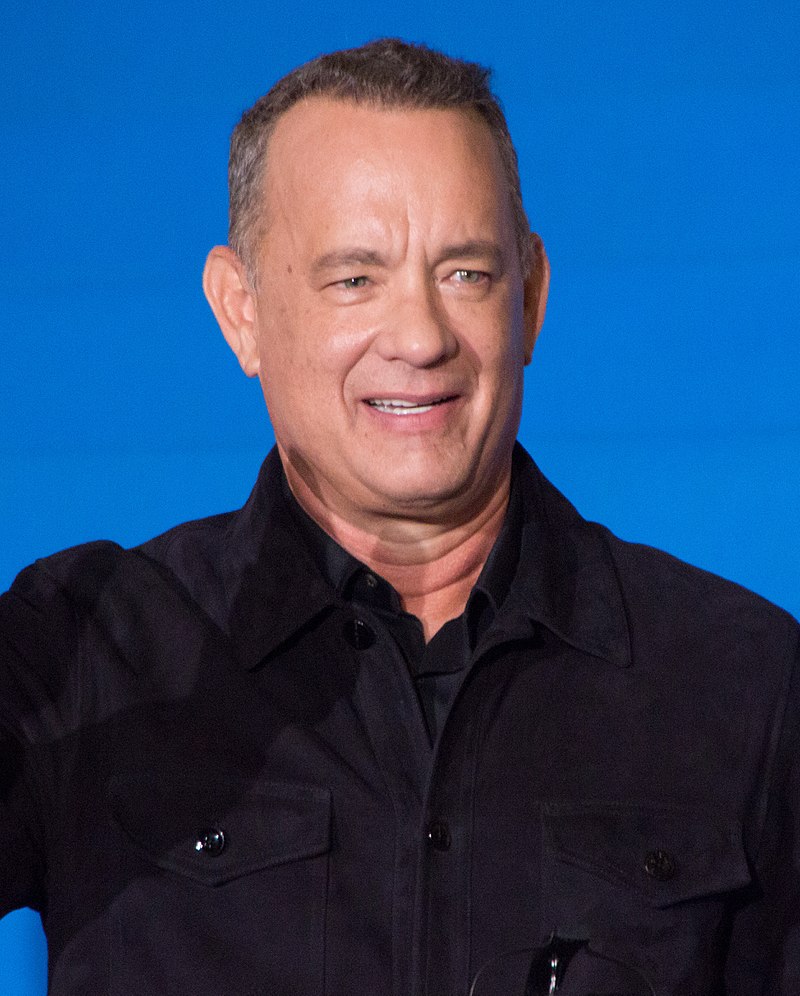
Output:
Status:0 # Predict successful
Message: Ok.
Enroll Level:1
PUID:2o4747qo77op7140747o
GUID:rq0rqpo647s317n30145
For advanced settings and configuration options, see the predict advanced instructions section.
8) delete(): Remove a User’s PUID from the Server¶
The delete method is used to remove a user’s PUID (Personal Unique Identifier) from the identification system.
This method accepts a PUID and an API key as input and performs the following actions:
Sample Usage:
# Import the FaceFactor class from the CryptoNets SDK
from cryptonets_python_sdk.factor import FaceFactor
# Initialize FaceFactor with server URL and API key
face_factor = FaceFactor(server_url=SERVER_URL, api_key=API_KEY)
# Delete the specified PUID
delete_handle = face_factor.delete(puid="puid") # Replace with the actual PUID
# Accessing results
print("Status: {}\nMessage: {}".format(delete_handle.status, delete_handle.message))
Output Description:
The delete method returns a DeleteHandle object with the following attributes:
status: Indicates the status of the operation (0 for successful deletion, -1 for failure).
message: Provides a message detailing the result of the operation.
Output:
Status:0
Message: Ok.
9) get_iso_face(): Extract ISO Spec Face Image¶
The get_iso_face method captures an ISO-compliant facial image, adhering to specified restrictions.
This method accepts a frontal facial image along with an API key, verifies if the image meets the required restrictions, and returns the ISO face image or relevant error codes if validation fails.
This function is ideal for live capture scenarios to continually acquire ISO-compliant images.
Key Features of get_iso_face:
Runs on-device with a response time of ~50ms, without requiring a server call.
Supports head tilt from -22.5 to 22.5 degrees (left to right).
Allows uncontrolled poses but excludes full profiles.
Minimum recommended face size is 224 x 224 pixels.
For best results, provide the original image without cropping. If cropped, ensure there is sufficient padding around the head.
Sample Usage:
# Import the FaceFactor class from the CryptoNets SDK
from cryptonets_python_sdk.factor import FaceFactor
# Initialize FaceFactor with server URL and API key
face_factor = FaceFactor(server_url=SERVER_URL, api_key=API_KEY)
# Extract an ISO-compliant face image
iso_face_handle = face_factor.get_iso_face(image_path="path_to_the_image") # Replace with the actual image path
# Accessing results
print("Status: {}\nMessage: {}\nISO Image Width: {}\nISO Image Height: {}\nISO Image Channels: {}\nConfidence: {}".format(
iso_face_handle.status,
iso_face_handle.message,
iso_face_handle.iso_image_width,
iso_face_handle.iso_image_height,
iso_face_handle.iso_image_channels,
iso_face_handle.confidence
))
Output Description:
The get_iso_face method returns an IsoFaceHandle object with the following attributes:
status: Indicates the status of the operation (0 for success, error code for failure).
message: Provides a message detailing the result of the operation.
image: The ISO-compliant image as a PIL Image object.
confidence: Confidence score for the image’s validity.
iso_image_width: Width of the ISO image.
iso_image_height: Height of the ISO image.
iso_image_channels: Number of color channels in the image.
Example Output:

Output:
Status:0
Message: OK
ISO_image_width:360
ISO_image_height: 480
ISO_image_channels:4
Confidence:0.999437153339386
For advanced configuration options, refer to the get_iso_face advanced instructions section.